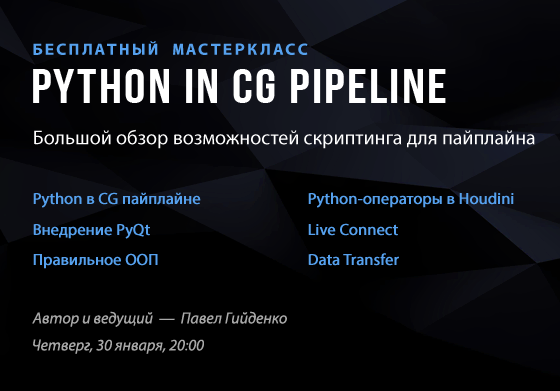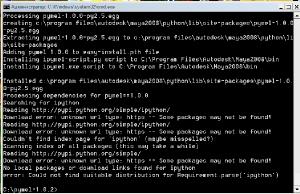Еще раз по поводу версий Майи - а новые версии - 2013-2014 можно установить на
Windows 7 Home Basic? Глянула на рутрекере системные требования к 2014 -
Microsoft Windows 7 Professional (SP1), , а у меня Home и на нее многие поставить не могут эти новые версии, вот даже ответили кому-то так -
"Начал установку и через пару секунд она завершилась и пишет что не удалось установить такието файлы(то есть все). Тоже самое с 3ds max. Подскажите что делать."
"У меня такое было в том случае, когда винда была домашней версии или домашней расширенной. Продукты autodesk-а с 2010 версии устанавливаются на винду профессиональную и выше. Проверь совместимость программы и системные требования, прочитай их внимательно. Если у тебя винда домашняя, то либо ставь винду профессиональную, либо ставь 2009 версию майи или 3д макса, до 2009 года все продукты ставятся."
В моем случае поменять винду на профессиональную (тем более лицензионку) сейчас нереально, Home Basic шла предустановленная с компом и проблем с переустановкой ее и всего, что есть на компе создавать я себе не хочу точно. Может, как-то можно все-таки прикрутить эту поддержку Python на старые версии до 2010, хотя бы на ту же 2009-ую? Вот в документации к pymel 2005 написано про поддержку в 2008 Extension 2, 2009 и 2010 -
http://download.autodesk.com/global/docs/maya2014/en_us/PyMel/install.html#install-system-env
Значит, все же можно? Версия Питона указана
2.5.1,, я попробовала сейчас поставить сначала последнюю его версию 3.4., и последний в списке
pymel. 1.0.3 (пятый не нашла, но для третьего находила те же инструкции), все равно не ставится с тем же результатом. Сначала делала из командной строки Windows по этой инструкции -
Open a shell: from the Start menu go to “Run...”, then type in cmd and press “OK”
Note
On Windows Vista and above you will need to open cmd as administrator. To do this right-click the Command Prompt and select Run as administrator.
cd to the directory where you extracted the pymel zip file. A file called “setup.py” should exist directly below this directory.
cd "C:\pymel-1.0.3"
Next, from the shell, run the installation for each version of Maya that you have installed:
"C:\Program Files\Autodesk\Maya2008\bin\mayapy.exe" setup.py install
You should be able to drag and drop the mayapy.exe executable from windows explorer into the shell to get the path. Don’t forget to wrap it in quotes.
Установка начинается и идет ровно до того момента, когда программа пытается найти нечто, связанное с этим ipython (на скрине видно) Что это и откуда его можно загрузить, если можно?
Дальше попробовала второй способ, ручной через pythonpath, прописав его в файле Maya.env, как здесь написано -
http://download.autodesk.com/global/docs/maya2014/en_us/PyMel/install.html#manual-install (Manual Method 1: Setting Up Your Environment Using Maya.env)
В файле ввела путь
PYTHONPATH = C:\path\to\pymel-1.0.3
(Может, неправильно ?)
Попробовала использовать на треугольном меше в Майе сначала скрипт getUVShells (внешне ничего не происходит), а потом mdSetupMesh, после чего появились сообщения:
# pymel.core : Updating pymel with pre-loaded plugins: Fur, DirectConnect, studioImport, ikSpringSolver, rotateHelper, MayaMuscle, fbxmaya, ik2Bsolver, objExport #
# Warning: pymel.core : could not get inheritance for mayaType FurGlobals #
# Warning: pymel.core : could not get inheritance for mayaType FurDescription #
# Warning: pymel.core : could not get inheritance for mayaType FurAttractors #
# Warning: pymel.core : could not get inheritance for mayaType FurCurveAttractors #
# Warning: pymel.core : could not get inheritance for mayaType FurFeedback #
# Warning: pymel.core : could not get inheritance for mayaType furPointOnSubd #
# Warning: pymel.core : could not get inheritance for mayaType furPointOnMeshInfo #
# Warning: pymel.core : could not get inheritance for mayaType studioClearCoat #
# Warning: pymel.core : could not get inheritance for mayaType smear #
# Warning: pymel.core : could not get inheritance for mayaType ikSpringSolver #
# Warning: pymel.core : could not get inheritance for mayaType rotateHelper #
# Warning: pymel.core : could not get inheritance for mayaType cMuscleObject #
# Warning: pymel.core : could not get inheritance for mayaType cMuscleSystem #
# Warning: pymel.core : could not get inheritance for mayaType cMuscleDirection #
# Warning: pymel.core : could not get inheritance for mayaType cMuscleStretch #
# Warning: pymel.core : could not get inheritance for mayaType cMuscleDisplay #
# Warning: pymel.core : could not get inheritance for mayaType cMuscleSpline #
# Warning: pymel.core : could not get inheritance for mayaType cMuscleSplineDeformer #
# Warning: pymel.core : could not get inheritance for mayaType cMuscleSurfAttach #
# Warning: pymel.core : could not get inheritance for mayaType cMuscleShader #
# Warning: pymel.core : could not get inheritance for mayaType cMuscleKeepOut #
# Warning: pymel.core : could not get inheritance for mayaType cMuscleDisplace #
# Warning: pymel.core : could not get inheritance for mayaType cMuscleMultiCollide #
# Warning: pymel.core : could not get inheritance for mayaType cMuscleCreator #
# Warning: pymel.core : could not get inheritance for mayaType cMuscleDebug #
# Warning: pymel.core : could not get inheritance for mayaType cMuscleSmartCollide #
# Warning: pymel.core : could not get inheritance for mayaType cMuscleFalloff #
# Warning: pymel.core : could not get inheritance for mayaType cMuscleSmartConstraint #
# Warning: pymel.core : could not get inheritance for mayaType cMuscleRelative #
# Warning: pymel.core : could not get inheritance for mayaType ik2Bsolver #
Что это значит и что за плагины там нужно обновить (имеют ли они вообще отношение к этому скрипту?)
Подскажите, если кто работает тоже на старых версиях, как выкрутиться с ними? Как в точности по порядку действий на них нужно ставить этот Pymel и обязательно ли только эту версию 2.5.1? И будут ли работать те скрипты от Adam Vanner на версии Питона 2.5.1?